If you want to buy a webee website, you have to create a demo.Â
1. Go to www.webee.biz.
2. Clicking on "your site"Â button
3. your can choose a category
4. your can choose a template (template can be modifing at any part, including the template without losing the contents. So you can easly choose any demo. You can modify the parameters whenever you like).
5. enter the information requested
You will receive an email. You riceive it in the adrees you have insert into START panel. In the mail you will find the link, it leads you to the demo.  You will know the credentials to enter into control panel. From demo you have the access to different services, also the purchase of the site. SEE THE NEXT SECTION:  "BUY THE SITE"Â
To buy the demo you have created you need to login to the Webee.biz.Â
After creating the demo, go to www.webee.it and click on "reserved area " on the top-right
Now you have to enter the access credentials:
username: your mail (the one you use to sign in to your demo)
password: your password (the one you use to sign in to your demo)
If you lost the password click  "Don't you remember your password?", the system provide for send you a new one.
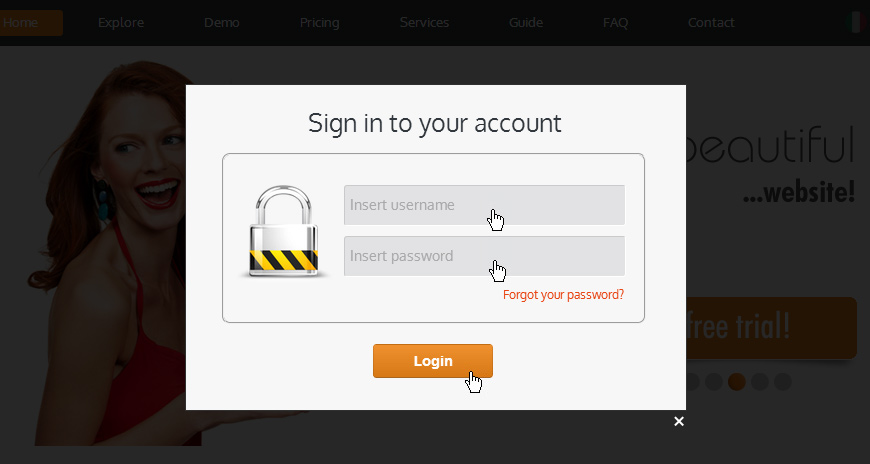
If you want to proceed with purchasing:
1. SELECT THE TYPE OF THE SITE YOU WANT TO BUY (in the example the user buys the BASIC PACKAGE )
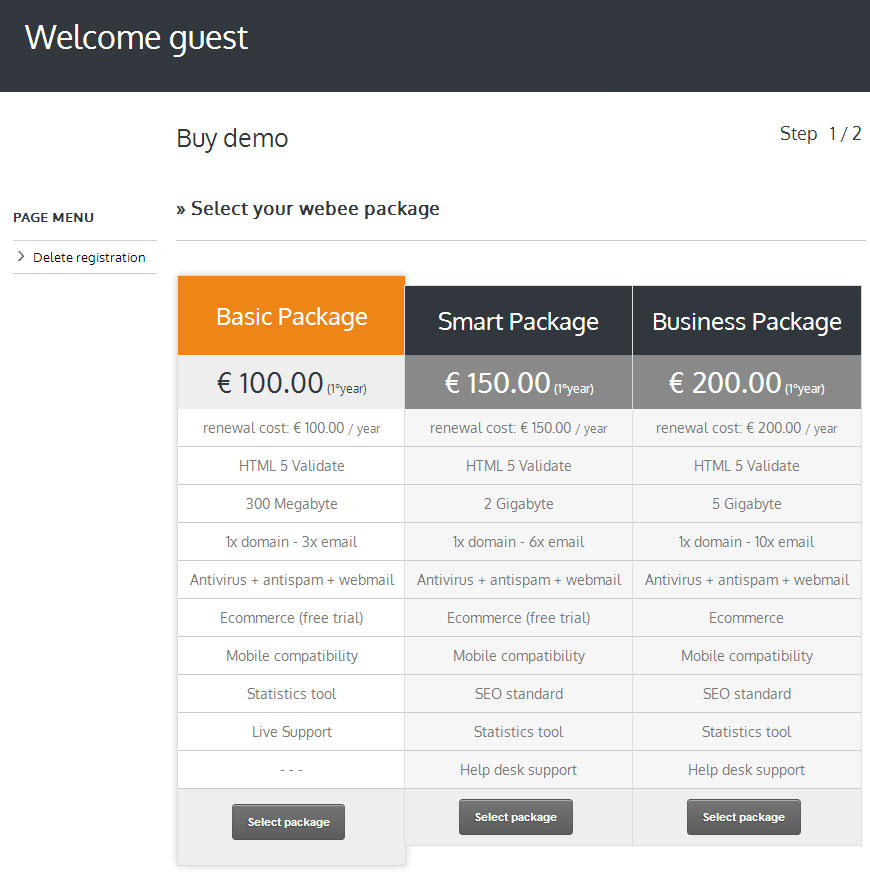
Â
2. NOW CHOOSE A DOMAIN (in the example below the domain is www.demoacquisto.it)
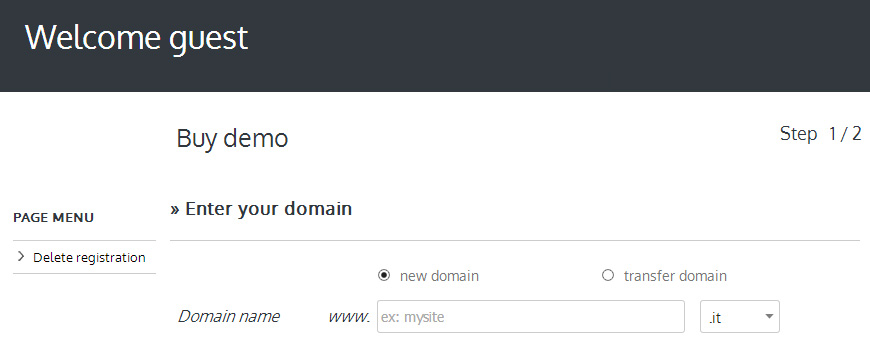
Â
ENTER THE DATA REQUIRED
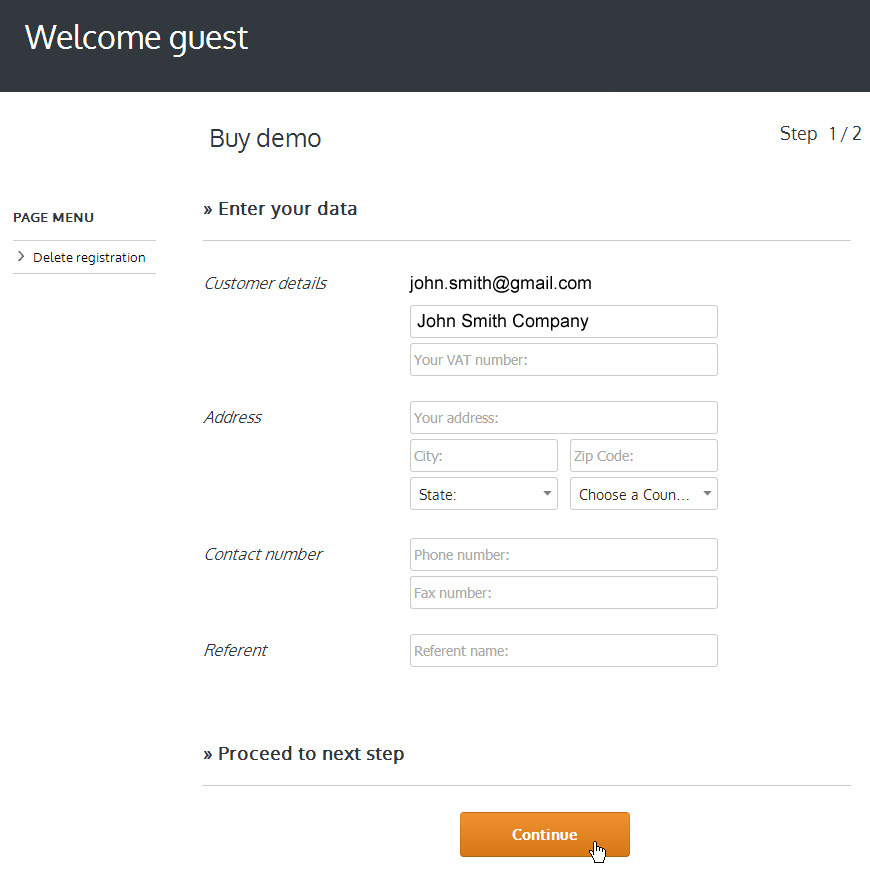
Â
3. ACCEPT THE TERMS AND BUY
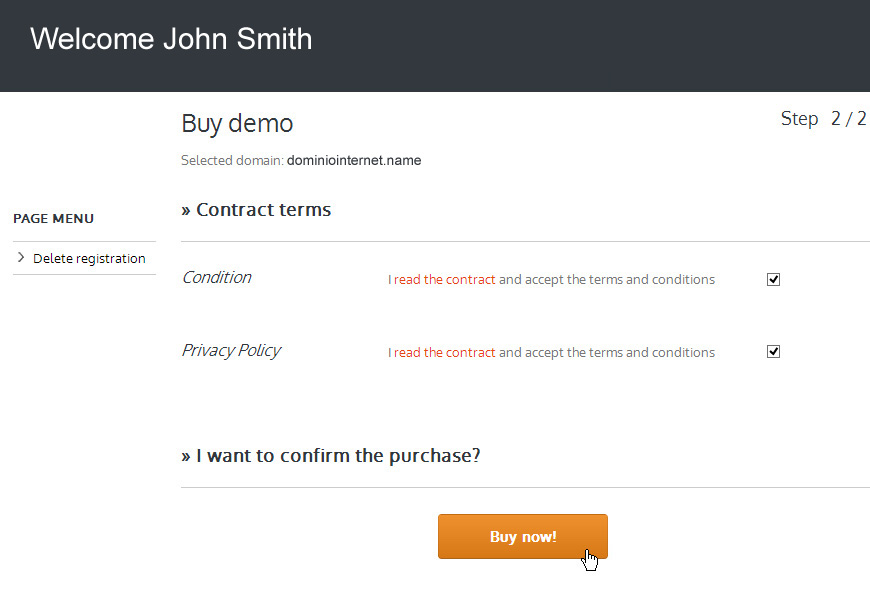
The data request is in accordance with the norms which regulate the sector of  telecommunicatios and Internet services.
Logos engineering is an Internet Service Provider certificate ISO 9001 for the development of CMS portal (content management system). It is Registrar recognised by Information Technology and Telematic Istitute of CNR (National Research Council). It provides services of registration and and support of demains domini.it. So all procedures are realized in accordance with rules of the telecommunication services sector.
Â
4. PROCEED TO PAYMENT (you can choose to pay now ("pay now" button) or see the demo ("your demo" button)
Â
5. PAYMENT METHOD
after purchasing you will be in "Manage your account" of panel "CUSTOMERS AREA". On the left of panel you will see a menu with its funtions. You can pay by credit card or bank transfer.
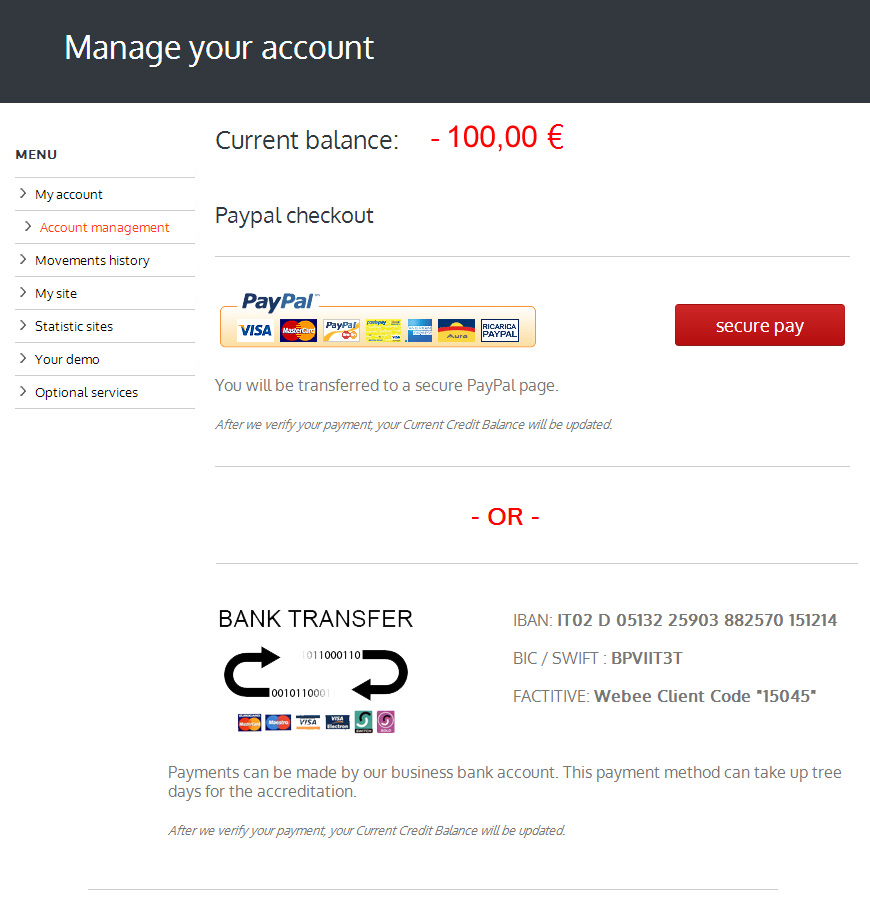
Â
Â