 |
Click on this icon to create a new contacts page |
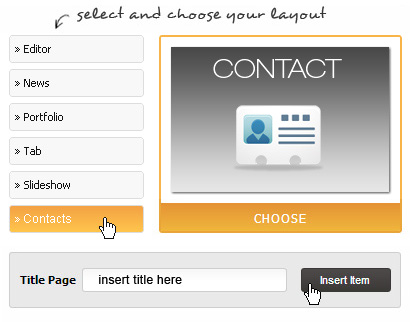
ENTER INTO CONTROL PANEL OF THE PAGE YOU HAVE CREATED
At the bottom of the menu you will find the page you have created. You can move it with drag & drop sequence. You can "Drag" the page to the desired location by moving the pointer to this one and "Drop" the object by releasing the button. You can also set it as submenu of a page already created.
To manage the new page click on its title (in the example below is "new page"), so you will enter to contents admin page.
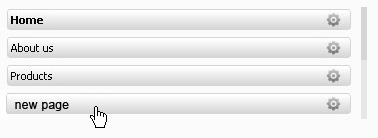
CONTROL PANELÂ
You can set the displaying of the contacts page in different ways:
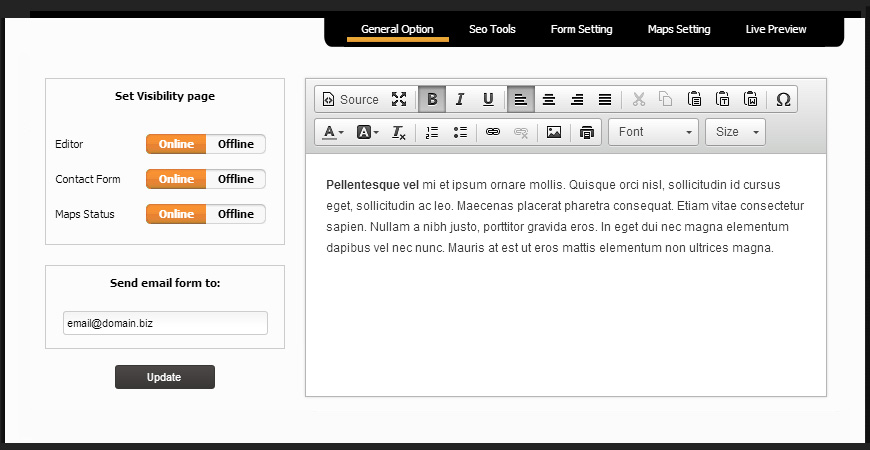
Optimize the indexing for each page of your site
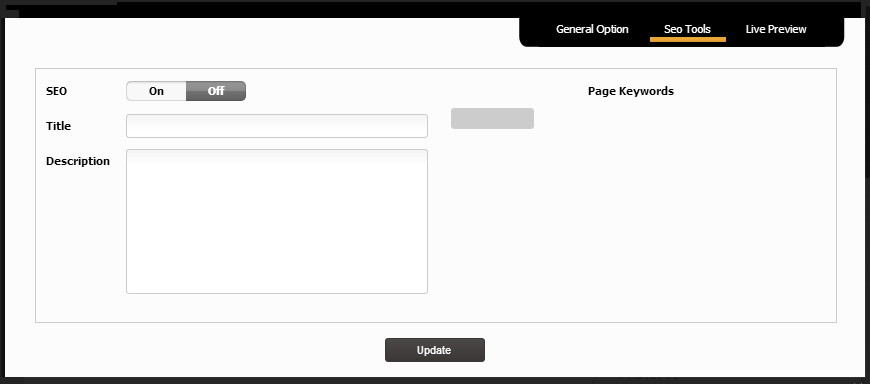
To enable the indexing for each page you need to select ON.
You can enter keywords to increase the indexing of your site. Keywords are used to "consolidate" the topics covered in the page and should not be used to mislead the algorithms of search engines.
Useful information
Title
Main topic of the page content
Description
Breaf description of the page contents (max 150 characters)
It is necessary to write a concise summary of the page subject, giving emphasis to topics that can attract the user's attention.
A simple description, it should not be characterized by slogans, otherwise it could be counterproductive.Â
1. Incorrect example: houses, villas, cottages, apartments, land, hamlet, etc.
2. Another incorrect example: Real Estate Company spa: you can find the most advantageous special promotions! Visit our website and take advantage of the fantastic offers we have for you!
3. A good description example: Our company deals with estate consulting and services for buying and selling real estate in Tuscany.
The first example is not a description but only a list of possible keywordword, the second one emphasizes too much the communication while the third appears to be the one closest to a simple subject description of the page..
Type a description not relevant to the content of the page could be counterproductive.
Keywords
Keywords related to the content of the page (separated by commas).
Write too many keywords, or enter keywords not related to the page text, it may be counterproductive.
Â
You can choose the type of contact form choosing from those available

