 |
Settings Admin Panel        |
Â
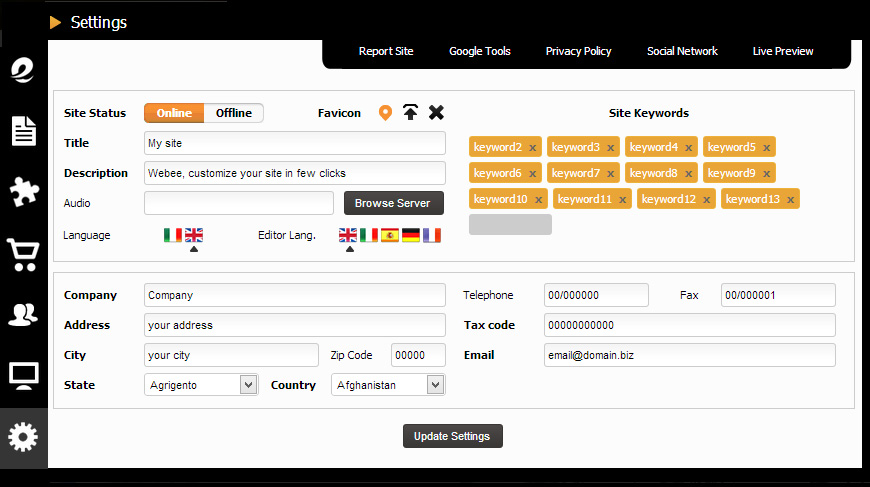
Settings details:
(*)  If you already have an italian site and purchase an addictional language (e.g. English Language), you to click on english flag in 'admin' and 'language editor' panel, otherwise the text of the form contact will displayed in English language.
Â
Site analystics allows to control server space, file and images space. It also shows you a statistic of pages used . These will be separate in online and offline page. It is possible seeing  all pages created. There will be tre type of user: registered users, actived users and newsletter contacts.
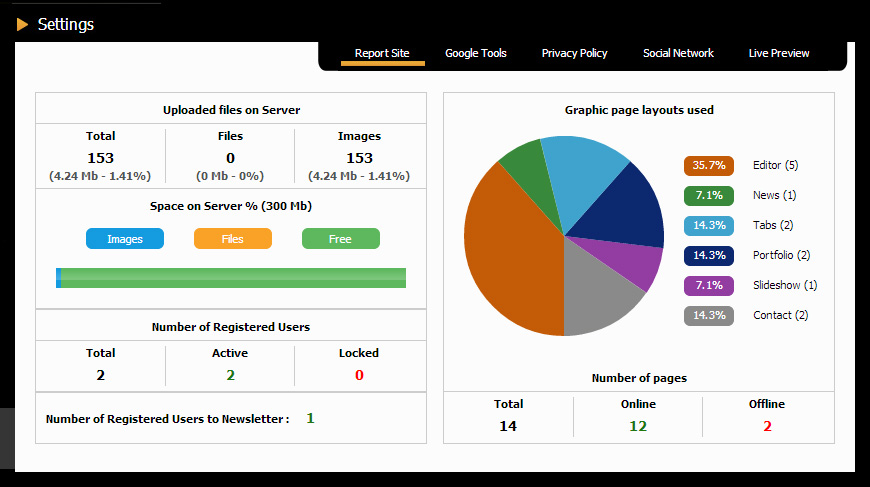
Â

Google translate

If you enable this important feature will be activated the switch of languages translated by Google. The selector will be displayed at the top right, to translated your website in all languages.
Â
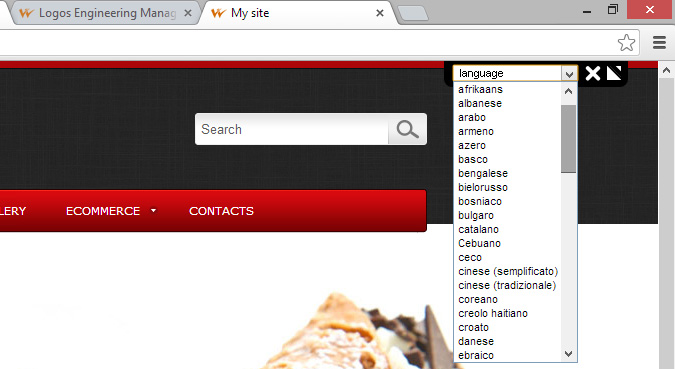
Â
analytics script
It allows to insert script from google to improve the site indexing:
Â
privacy:Â It manage the privacy with an editor text where write or to paste texts.
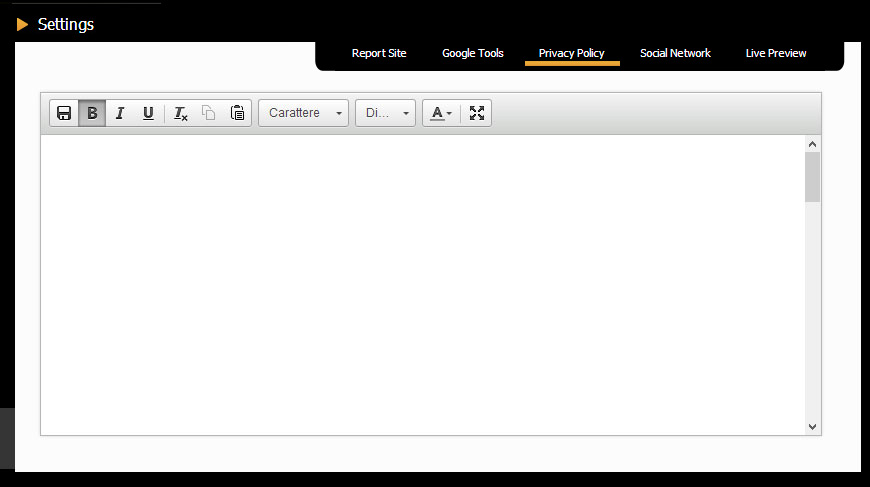
Â
You can to manage your link and the social network. These links will be accessible by users clicking on the incons in the footer.
To enable the links firstly you have to enter your social network link into the box (as the image below shows), for example: https://www.facebook.com/johnsmith. To activate the icon you have to click on grey check mark to make it green. To complete the procedure you have to click on "Save Social Account" button.
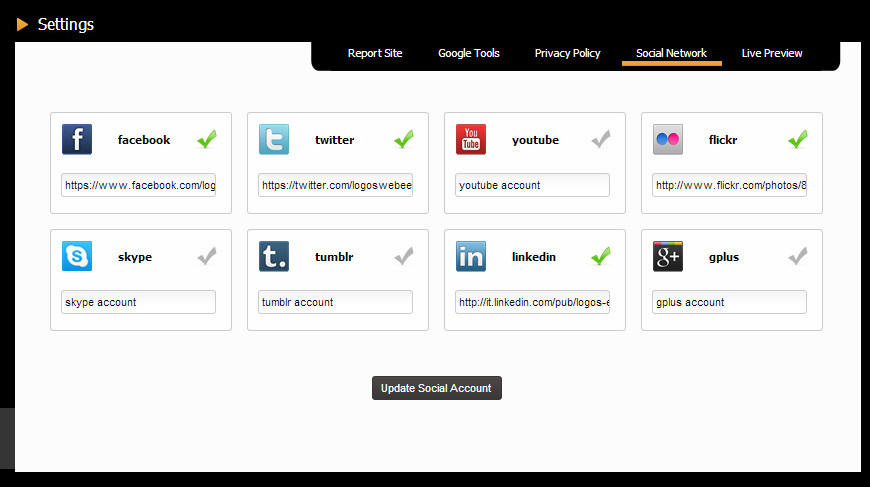
Â