 |
Page Admin Panel |
 The use of Page Admin Panel is to control the contents of a existing page.
As the example below, If you want to change the content of ABOUT US page you have to:
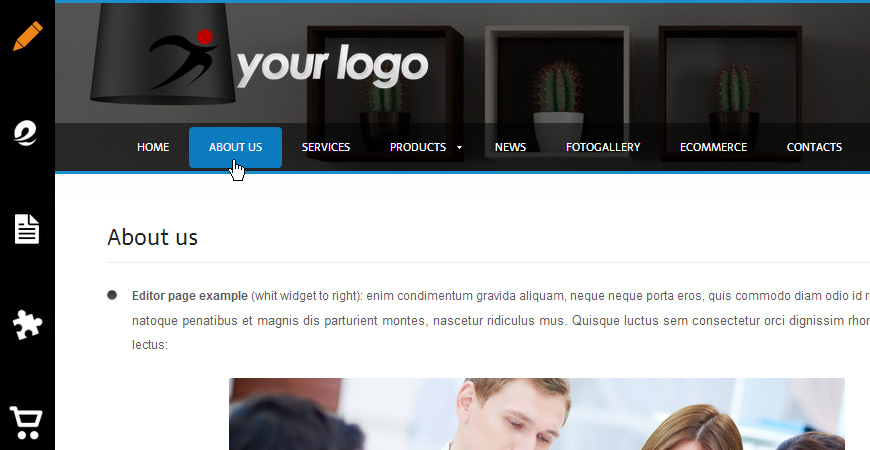
click Admin Page on the left side:
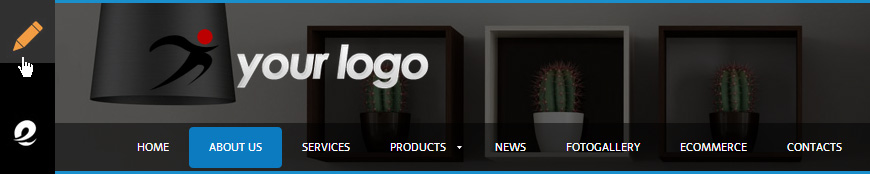
After you have clicked Admin Page you could see the About Us Control Panel, as the example below show:

This page with the title ABOUT US is an EDITOR page, so you will have , as the image show, an EDITOR with different functions. From this Control Page you can also modify the SLIDER and WIDGET of the page in question.
WEBEE permits the production of different types of page: SEE THE SECTION OF MANUAL "PAGE YOU CAN CREATE"
Webee offers you these kind of pages:
 |
 |
 |
 |
 |
 |
Â