How to sign in to statisticsÂ
To enter into statistics control panel you have 3 modes:
1. from your site
2. from webee website
3. typing in browser box the address: www.tuodominio.it/awstats/awstats.pl
1. from your site (you need to login to your site. In the drop-down window there will be a link that take you to statistics)
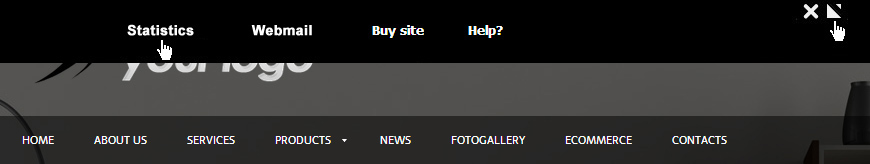
Â
2. from Webee wesite.  Go to www.webee.biz and click on "reserved area" on the top right.
after clicking on "login",the system allows you to enter your login credentials:
username:  your mail (the one you use to sign in to your site)
password: your password (the one you use to sign in to your site)
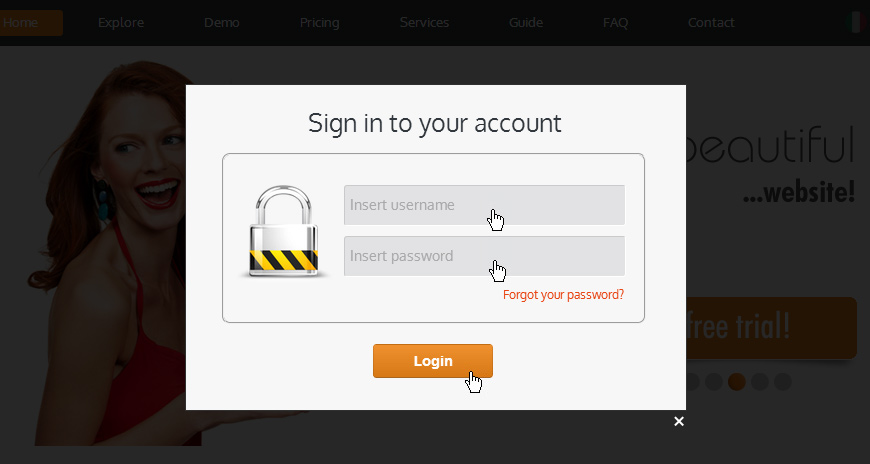
 From your Account click on SITE STATISTICS, so you can enter to your site statistics.
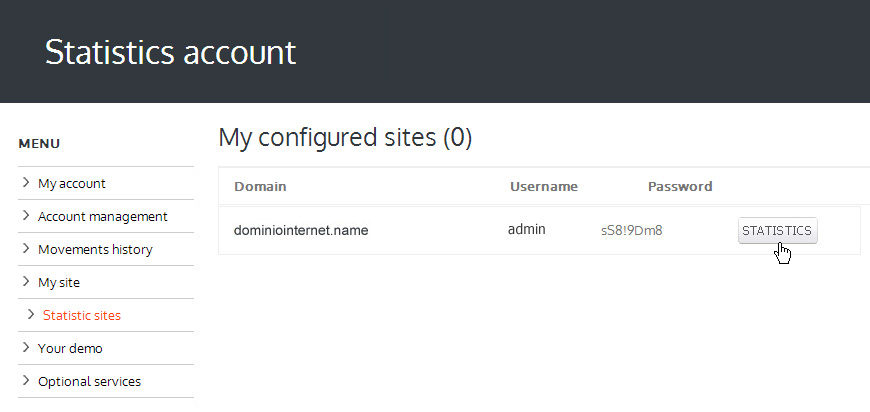
Â
3.typing in browser box the address: www.tuodominio.it/awstats/awstats.pl
as the example below shows, type in your PC browserthe address www. the name of your domain followed by the exact extes (.it, .com, .eu, .biz) and then  /awstats/awstats.pl

As soon as you are in statistics page you need to make another LOGIN. You have to enter username and password.Â
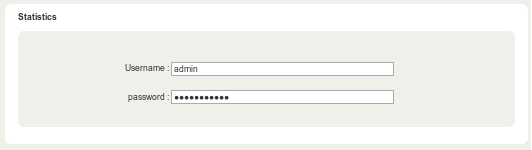
the username is always admin
the password is the one you received previously during your registration
![]() Â Â Â
  Â
ATTETION:
The statistics password can not be changed and it will be the same you received in registration email.
Â
The statistics of your site
Using the statistics panel you can control visits to your site, pageviews, the browser statistics, page views per days or month totals, the count of accesses pages or sections of the site, (e.g. the access to the photo of your site, to the 'about us' section, the products section, etc.). At any time you can see the movement made by visitors (e.g: from homepage to products â 5 visitors).
If you want to enter to statistics the username is always admin andthe password is the one you received by email during the registration.Â
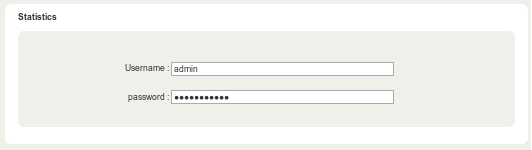
After login, as we explain in Sign in to your statistics section, you will see the one of your site.
Manage the statisticsÂ
You can control the montly summary:.
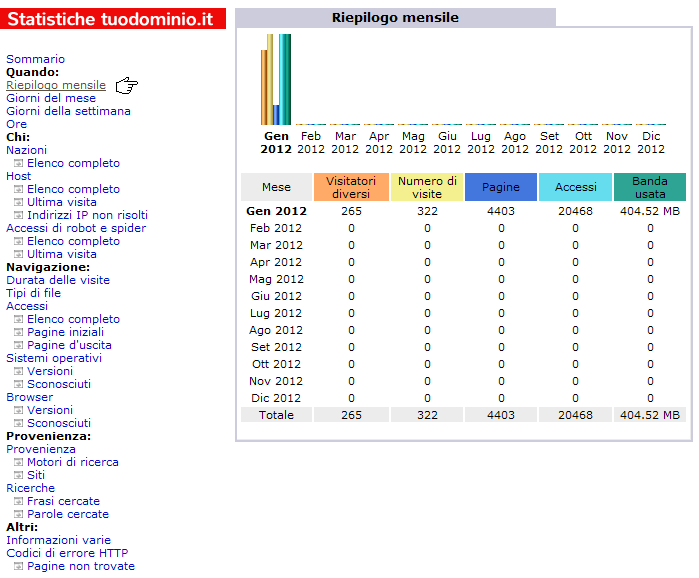
You can view the days of the month summary:
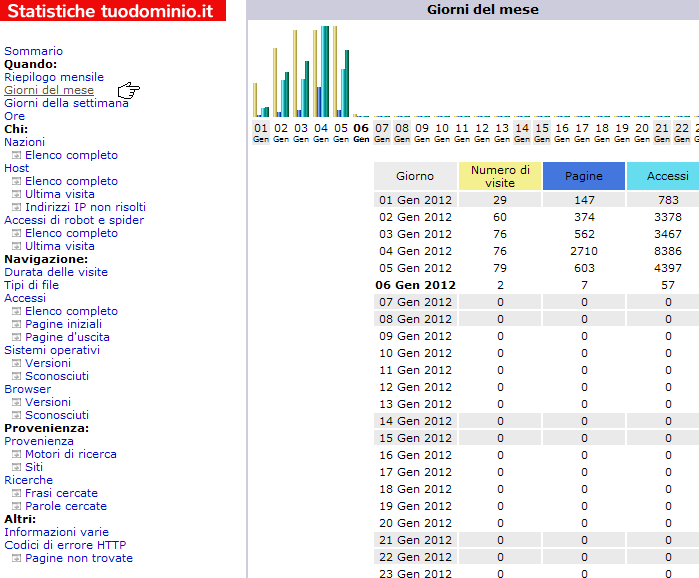
Â
You can control the days of the week summary:
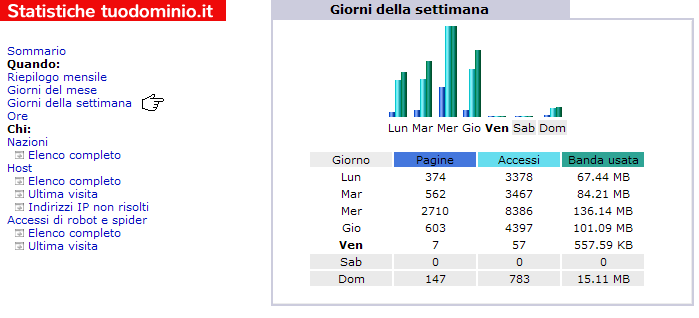
You can control the hour summary:
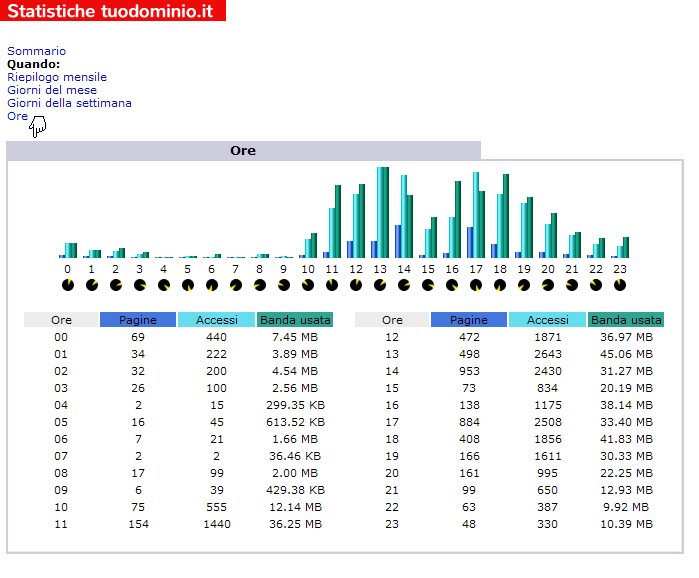
You can control from which countries you receive visits:
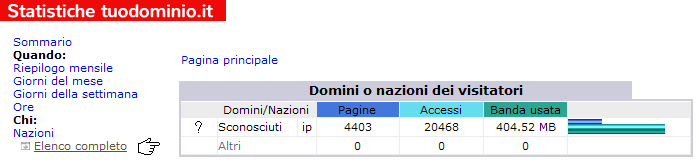
You can view the full list of host:
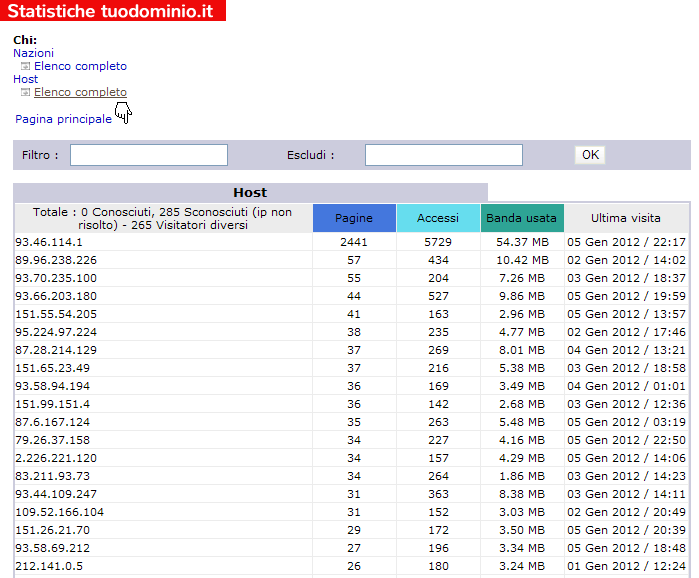
You can view the last visit of the host:
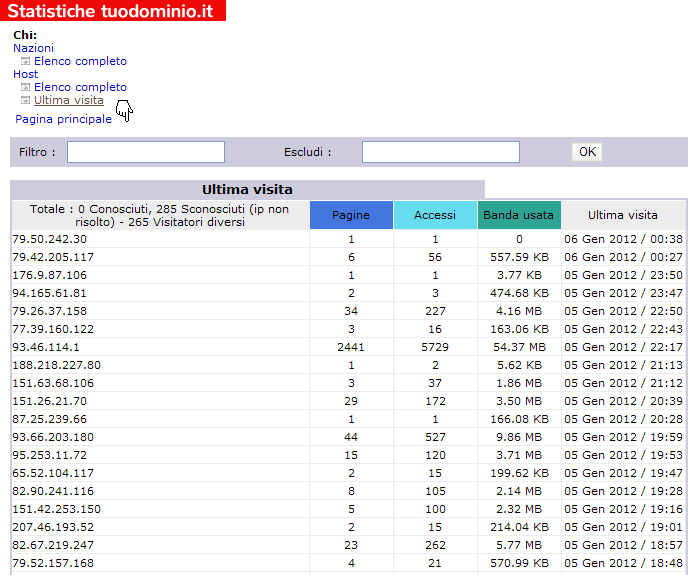
You can check the complete list of indexing robot:
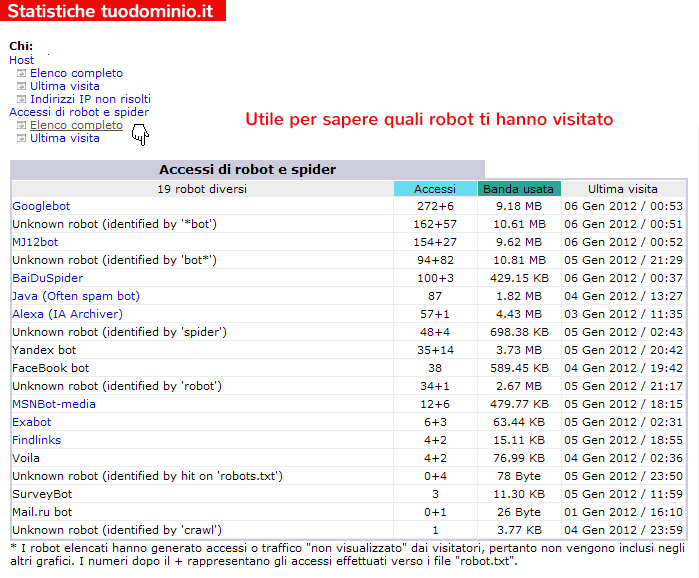
You can control the time visits or the file type viewed:
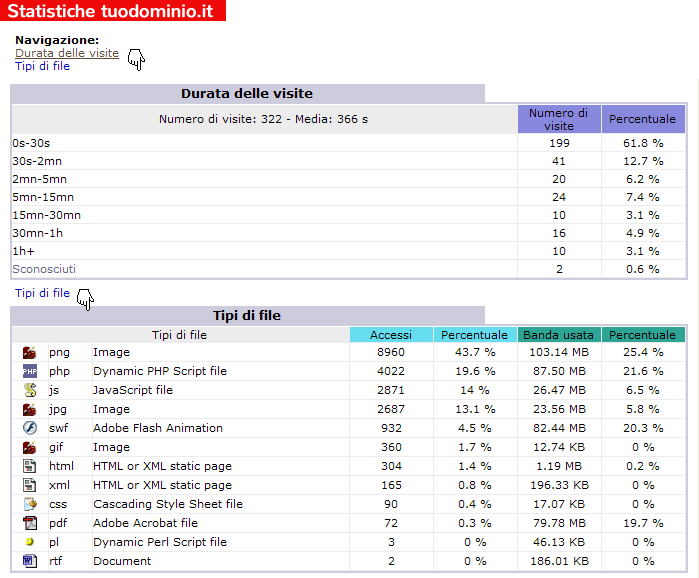
You can control which pages are visited and the browser used:
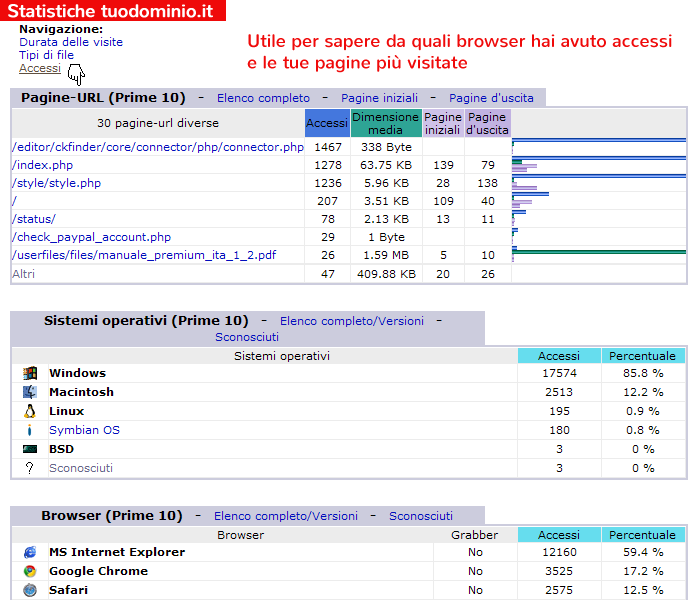
You can see the accesses of browser:
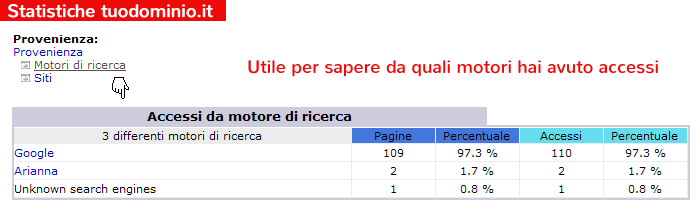
You can see the accesses from sites:
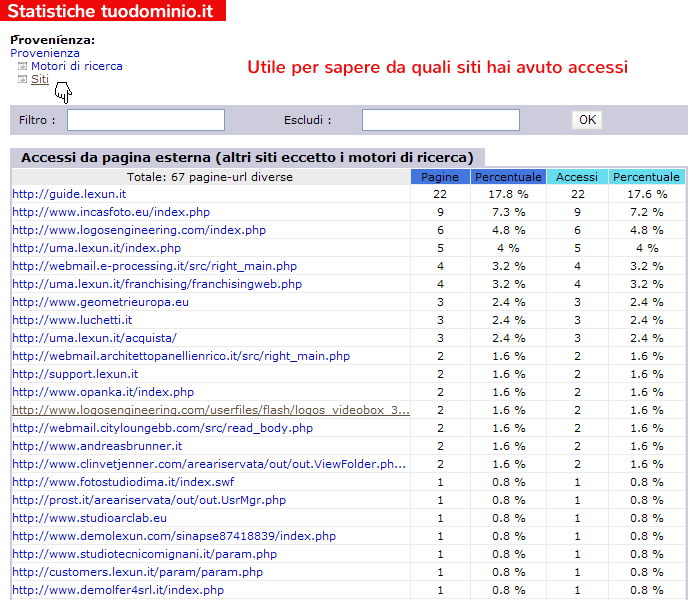
The statistics system gives you the phrases used in browser to search the website:
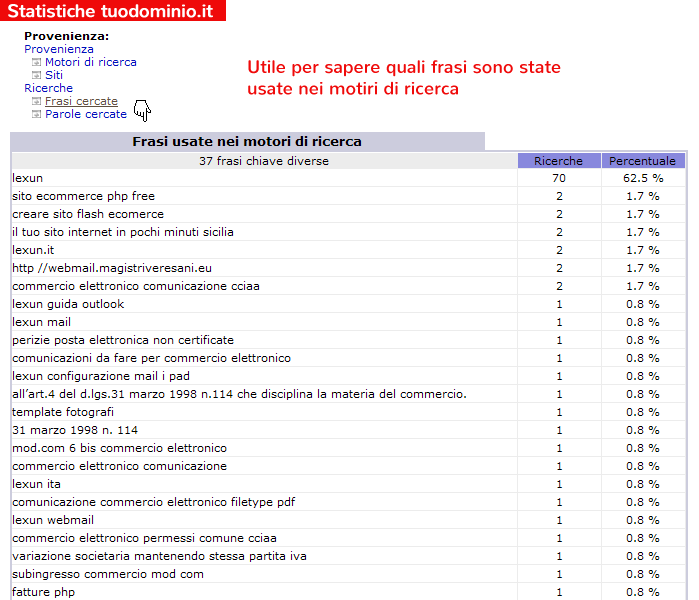
You can search the words used.
Otherwise you can also find other funtions not described in this manual.
Â
Â