 |
Widget Adimin Panel           |
 |
The widget is a graphic element. Its purpose is to make easy to user the interacion with the site. |
Widget settings
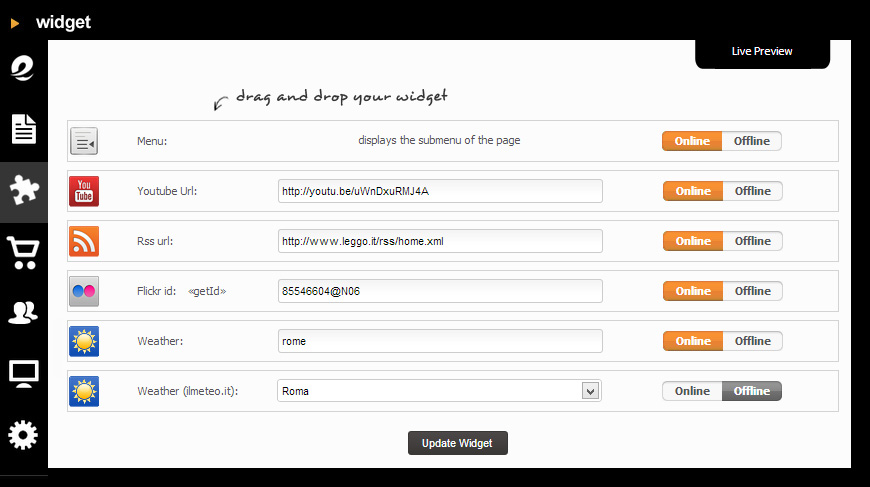
Â
For each widget you can make ONLINE (visible) or OFFLINE (invisible)
At any time you can put a widget, then you have to click on SAVE WIDGET. In the image you can see only some widgets. If you want to see all of them you have to scroll the page.Â
Displaying and positioning of widget.
After fixing the general characteristics as described above,you can install the widgets where you want (on the left or on the right). If you decide to not put them, the page will be constitute only by text.Â
To produce this option you select Widget Options. In "Page you can create" section you will found all info about this funtion.Â
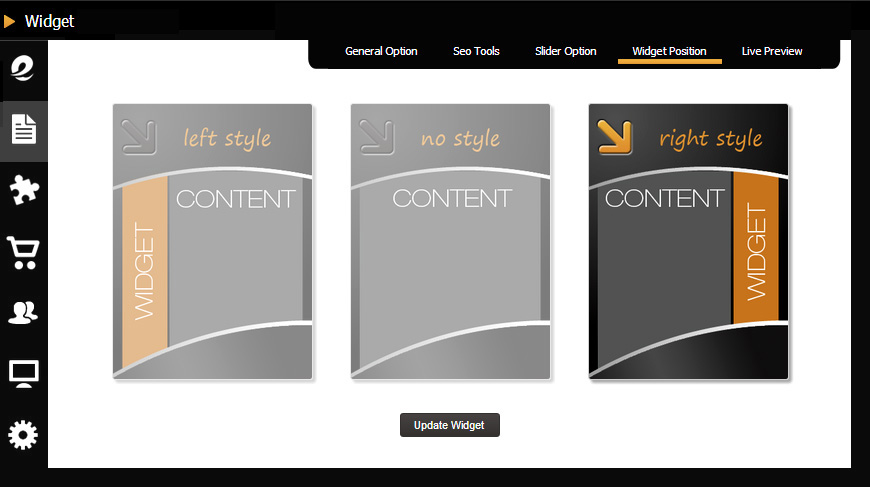
Â
Â
Â